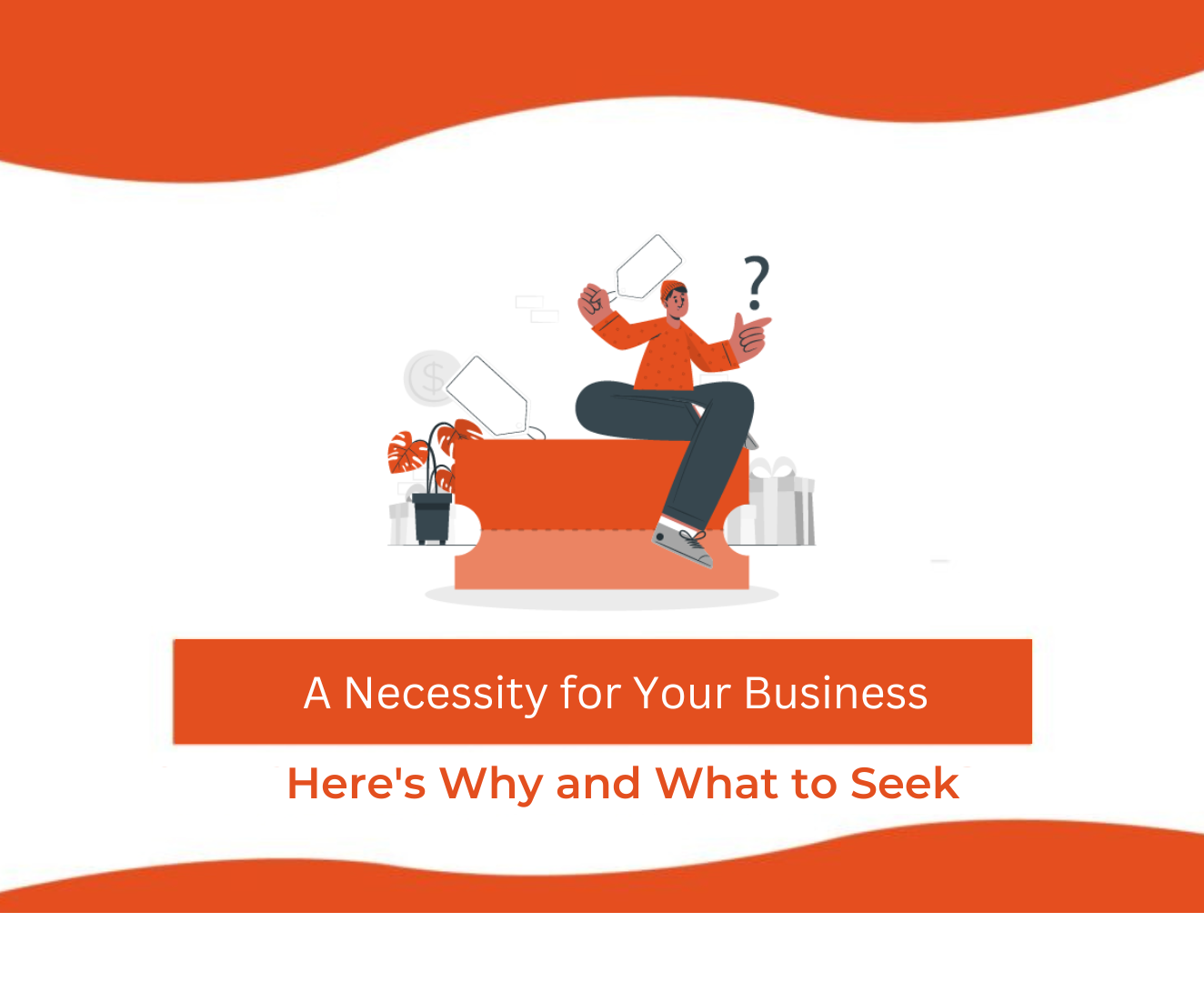Ticketing Systems: A Necessity for Your Business – Here’s Why and What to Seek
Live chat support has become increasingly important in today’s corporate environment. Businesses in their early stages frequently rely on email as their primary way of offering customer service. However, as these companies develop and expand, they rapidly find that email alone is insufficient to successfully manage the ever-increasing flow of consumer inquiries. Ticketing systems come into play here. This article covers everything you need to know about ticketing systems, including why they’re important for your business, their many benefits, and how to choose the best one for your needs.
Why Do You Require a Ticketing System?
Your live chat support requirements will change as your company grows. Managing client concerns by email may have worked in the beginning, but it will quickly become insufficient as your customer base grows. Let’s look at why a ticketing system is essential for your company’s development and success:
1. Unified Communication
Using email for customer assistance may appear manageable in the early stages of your organization. However, when your client base expands, monitoring consumer inquiries spread over several email inboxes becomes difficult and inefficient. A ticketing system serves as a central hub, directing all client inquiries to a single platform. This consolidated approach streamlines administration, prioritizing, and customer response.
2. Reliable Ticket Tracking
As your company grows, you may expect a rise in the number of consumer queries. Without a systematic system in place, tracking and handling these queries becomes a hard task. Each client query is given its own ticket, making it simple to track the status and development of each issue. The ability to easily track tickets guarantees that no consumer query goes unaddressed or neglected.
3. Priority Planning
Not all client inquiries are the same. Some difficulties demand immediate attention, while others may be dealt with more slowly. A ticketing system allows you to designate priority levels to requests, ensuring that your support personnel prioritizes the most important issues first. This not only improves client happiness but also helps your staff manage their workload more effectively.
4. Efficiency via Automation
The ability of ticketing systems to automate is one of its most significant features. They specialize at automating routine procedures to streamline your support processes. These responsibilities might include sorting tickets, allocating them to the proper team members, and assigning due dates. Automation relieves your support staff of manual tasks, allowing them to focus on more complicated and value-added duties.
5. Performance Evaluation
A ticketing system provides useful metrics and reporting tools to help with performance monitoring. Ticket volume, resolution time, customer happiness, and individual agent performance are all important performance indicators. These insights allow data-driven decisions that improve the overall effectiveness of your support staff.
6. Increased Contextual Efficiency
Customer assistance efficiency is dependent on having the correct context. Support agents may struggle to comprehend the nature of a customer’s issue, past experiences, and information that is important to the question without context. A lack of context can result in delayed replies, misunderstandings, and dissatisfied consumers.
Selecting the Best Ticketing System
Now that you understand the significance of a ticketing system, let’s look at the key aspects to look for when selecting the best system for your company:
1. Capabilities in many channels
Customers expect to communicate with organizations through numerous communication channels, such as email, live chat, chatbots, social media, and more in today’s linked world. A solid ticketing system should combine inquiries from several sources into a single system. This offers a uniform and smooth customer support experience, regardless of how a consumer contacts your company.
Your company may use omnichannel capabilities to:
- Deliver a consistent and unified customer experience across all communication channels.
- Make certain that no client query goes overlooked, regardless of how it was submitted.
- Simplify customer interaction management by consolidating them into a single system.
2. Ticket Classification
Organizing and prioritizing support activities require effective ticket categorization. When your customer support staff receives a range of queries, it’s critical to identify and classify these inquiries depending on their nature or issue type.
A well-functioning ticketing system should allow you to:
- Sort tickets into groups or categories to make it simpler to route them to the right teams or agents.
- Tickets can be given specified properties or tags, allowing for more detailed organizing.
- As needed, provide advanced capabilities such as ticket merging, ticket transferring across categories, and ticket cloning.
3. Automation of Workflow
Automation is a vital component of improving customer support operations efficiency. A ticketing system with process automation features provides various benefits:
- Automation decreases support agents’ manual effort by automating regular processes such as ticket classification, assignment, and due date setting. This allows agents to concentrate on more sophisticated and value-added jobs.
- Automation ensures that processes are implemented consistently.
- Automation decreases the possibility of human mistakes. As a result, client support becomes more dependable and constant.
4. Powerful Reporting Tools
Robust reporting tools are required for the administration and enhancement of your support operations. A ticketing system should deliver information in the form of reports and dashboards. Consider the following key reporting metrics:
Ticket amount: This measure gives you a snapshot of the number of tickets received during a certain time period, which can help you assess the amount of client queries.
Resolution Time: The average amount of time your support team takes to handle client concerns.
Customer Satisfaction: Metrics such as Customer Satisfaction (CSAT) scores reveal how effectively your support team meets customer expectations.
Ticket influx: Understanding the influx of new tickets allows you to efficiently manage resource allocation and workload.
Metrics for Service-Level Agreements (SLAs): Monitoring SLA metrics ensures that your support team adheres to agreed-upon response and resolution times.
5. Extensive Knowledge Base
A knowledge base is an essential component of providing excellent customer service. It performs two critical functions:
External Knowledge Base: A helpful self-service option for your customers is an external knowledge base. It should have an extensive collection of articles, FAQs, and guidelines to assist consumers in resolving frequent concerns and difficulties on their own. Customers will be able to address their own problems without having to contact your support personnel.
Internal Knowledge Base: An internal knowledge base is a resource for educating your support agents and providing them with critical information and best practices. It expedites the onboarding of new agents and acts as a reference for all agents to ensure uniformity in their replies and support methods.
Begin using HelpArc, the Best-in-Class Ticketing System
HelpArc’s ticketing system provides a full customer support solution, from automation to analysis, self-service to assisted help. Whether your company is just getting started with customer support technology or wants to enhance your current systems, HelpArc has a wide range of features and capabilities to satisfy your requirements.
Here’s what distinguishes HelpArc as a best-in-class ticketing system:
- Automation: HelpArc has powerful automation options that enable you to optimize support procedures, decrease manual duties, and increase efficiency.
- Analysis: The system includes comprehensive reporting and analysis capabilities that allow you to monitor and enhance your support operations using data-driven insights.
- Self-Service: HelpArc provides your clients with self-service solutions, such as an external knowledge base, to help them solve common problems on their own, lowering the number of support tickets.
- Assisted Support: For more complicated inquiries, HelpArc offers tools and capabilities to aid your support employees in providing speedy and educated assistance.
Consider requesting a demo to get started with HelpArc’s best-in-class ticketing system. This allows you to discuss your unique company goals with a product specialist, investigate the system’s capabilities, and evaluate how it may be modified to match your needs.
Conclusion
To summarise, a contemporary ticketing system is not a luxury but a requirement for organizations that want to deliver quick, organized, and high-quality live chat support. With the appropriate features in place, you can streamline support operations, improve agent effectiveness, and ultimately provide a better customer experience. To stay ahead in the competitive world of customer service, make the right option for your company and invest in a ticketing system like HelpArc. The benefits are obvious, and the potential for increased consumer happiness and economic success is significant. Don’t put off upgrading your customer service skills with a strong ticketing system.